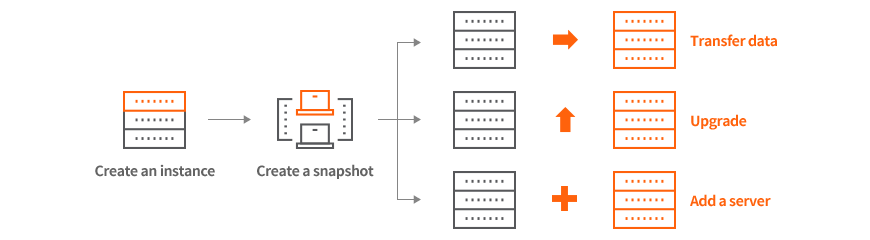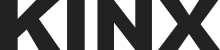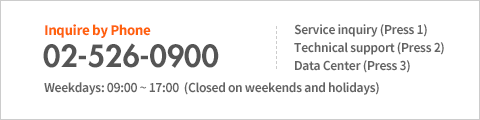Snapshot backup for server backup, expansion, etc.
Snapshot Backup

Taking a snapshot means to save the current condition of a virtual server or storage in a cloud environment, as if taking a photograph of it. Snapshot backup means to restore a volume to the previous state when an incorrect modification is made to the data in operation. It is similar to the System Restore feature in Windows.
Contact an Expert
Price

| Category | Monthly Rate (VAT not included) | Note |
|---|---|---|
| General Snapshot | Per each Snapshot KRW 25/GB | Charges apply based on the size of the storage allocated. |
| Schedule Snapshot | Per each Snapshot KRW 25/GB |
How to Use

[General Snapshot]
1. Select the server/storage you want to save as a snapshot.
2. Click the Create Snapshot button to save a snapshot of the server/storage. The snapshot that gets created can be checked under the Image menu.
3. You can use a saved snapshot by selecting Booting Source from the Instance/Storage menu as a snapshot.
4. You should be able to see that the server/storage in the same environment as the server saved as a snapshot has been created.
[Schedule Snapshot]
1. Select the volume to be saved as a snapshot on a regular basis.
2. Choose the snapshot creation cycle and storage period and save the schedule.
3. Snapshots will be created according to the designated schedule. You can check the created snapshots in the list of scheduled snapshots.
4. Snapshots will be deleted when their retention period has elapsed. Even if the retention period remains,
snapshots in excess of the maximum number of snapshots allowed in storage will be automatically deleted.
5. Snapshots that need to be retained without being automatically deleted will be converted into general snapshots and be saved.
Utilization
-
Snapshots facilitate not only for backup but also for adding servers.
- In case of needing to transfer data to a different server to replace an old server
- In case of wishing to upgrade the server to a higher specification
- In case of needing to add a server with the same environment as the server that was tested for application distribution